Connect Midi-Controller iOS App to Mac
You can connect Midi Controller app to any DAW of your choice including Logic Pro, Cubase, Pro Tools, FL Studio, Studio One and many more.
1. Connect with USB Cable
1. Connect your iPhone/iPad to the mac via usb cable.
2. Search for Audio Midi Setup App in mac and open it.
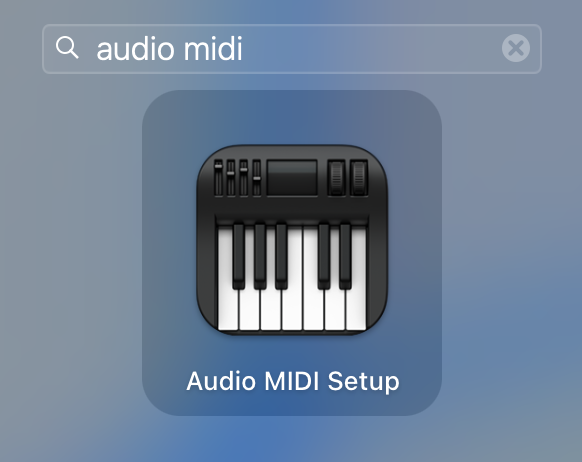
3. Click on Enable Button to turn on IDAM mode. Done!
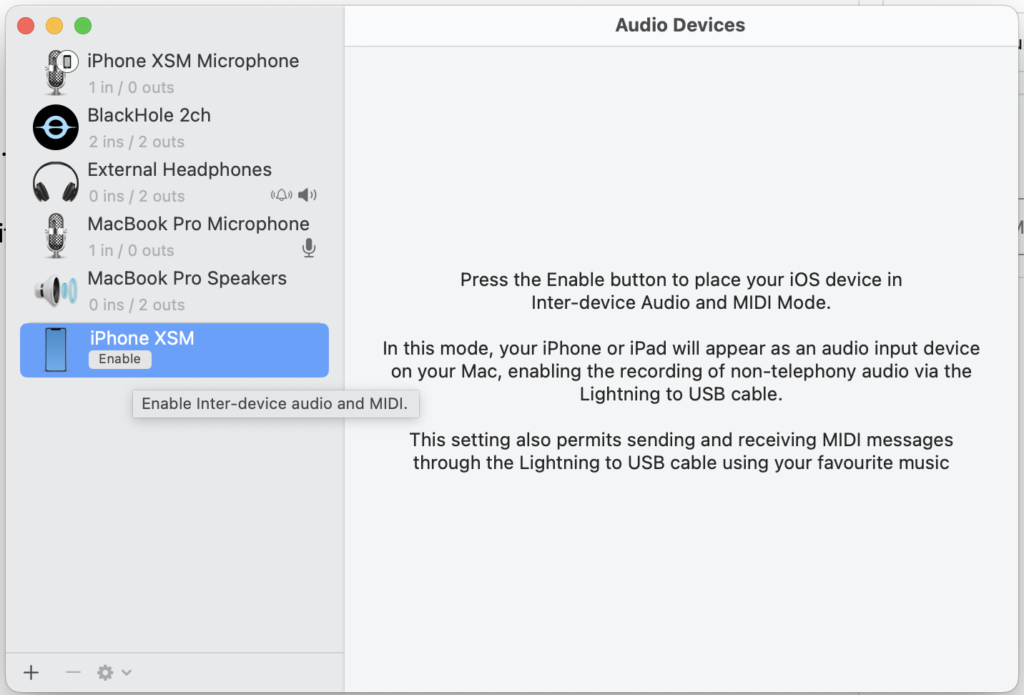
2. Connect with Bluetooth BLE
1. Search for Audio Midi Setup App in mac and open it.
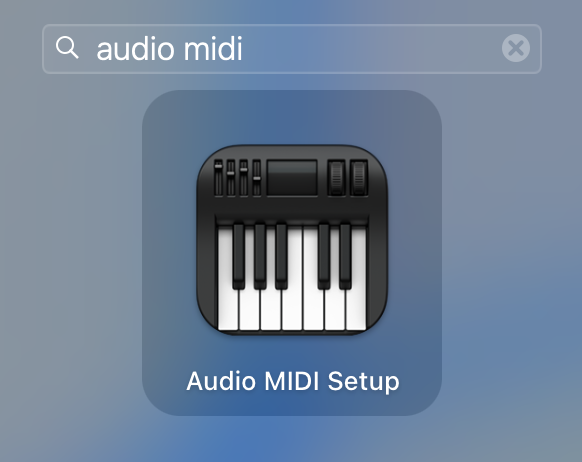
2. Go to menu and select Window > Show MIDI Studio
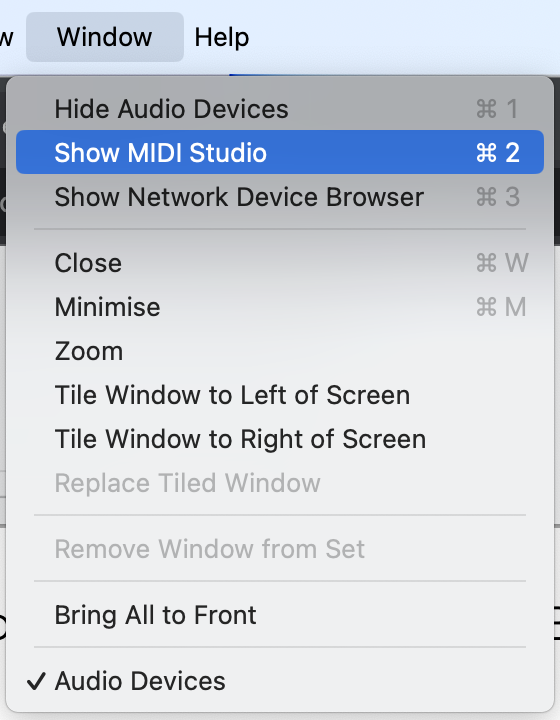
3. Click on Bluetooth icon
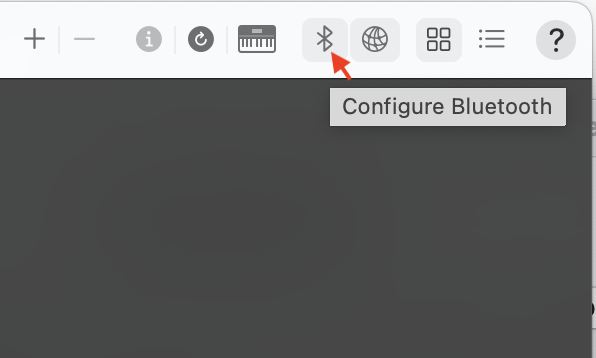
4. Click Advertise Button
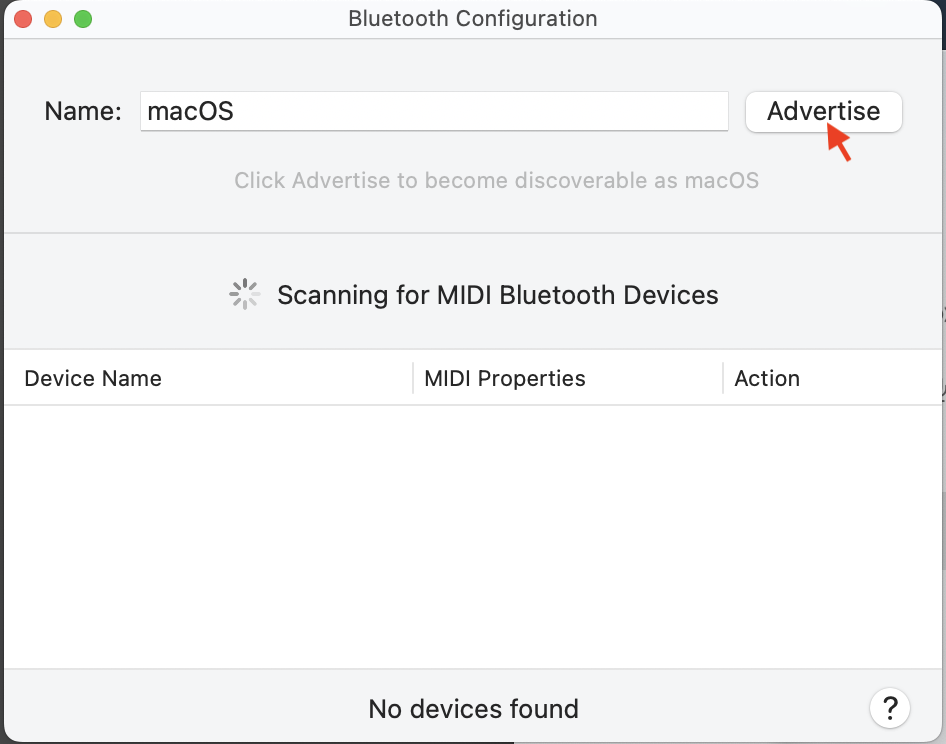
5. Open Midi Controller app in iPhone/iPad and click on bluetooth button.
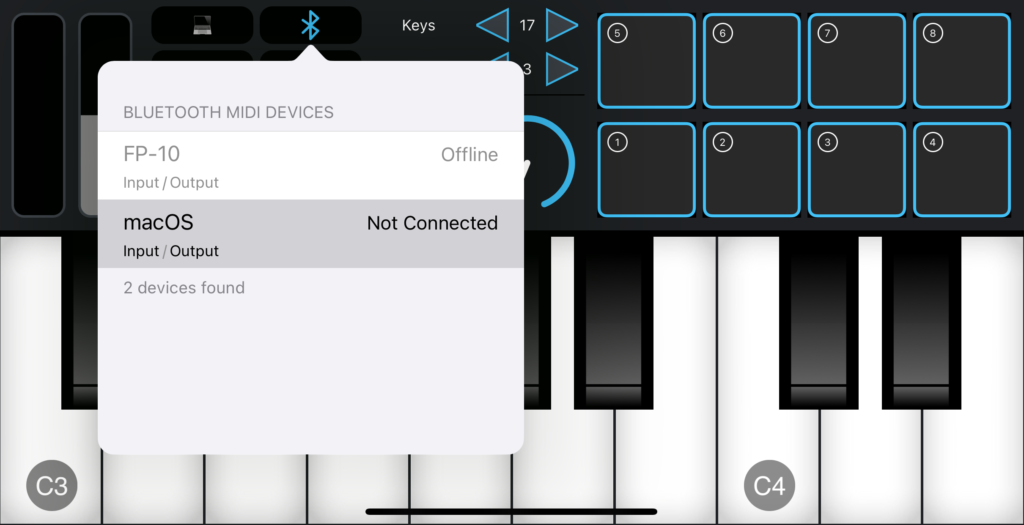
6. Select and connect to mac.
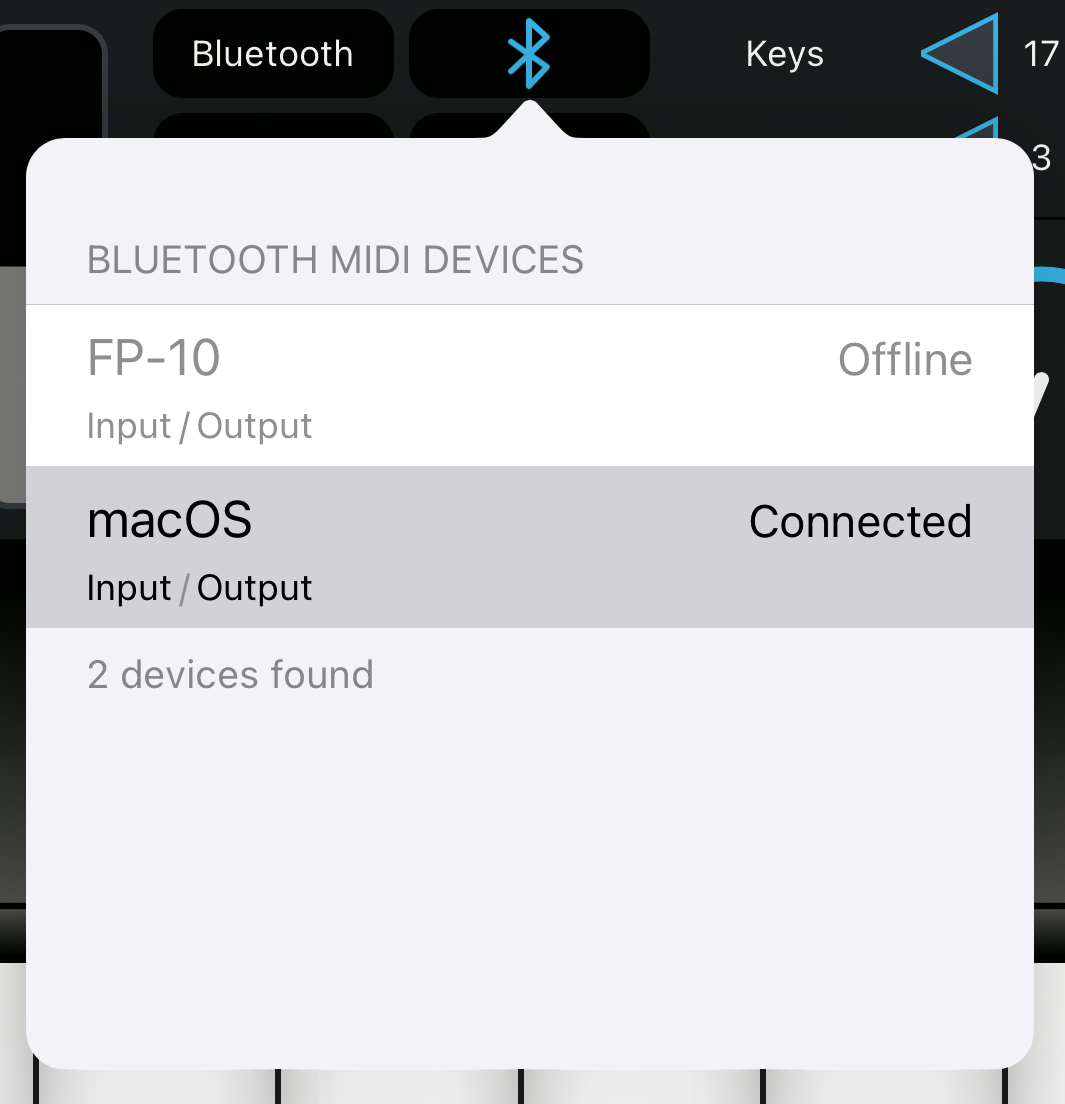
7. Accept the pair request. It will be visible in session list too. If connection does not work then got to settings and try to do Forget Connection. Done!
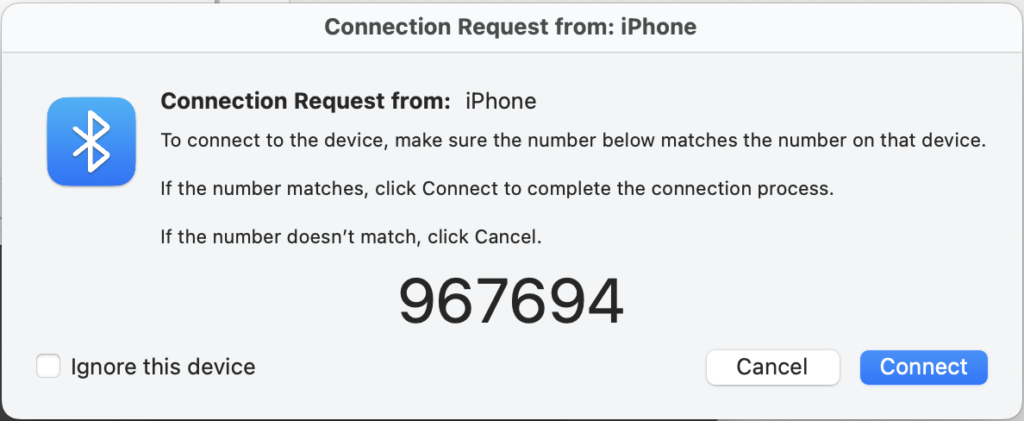
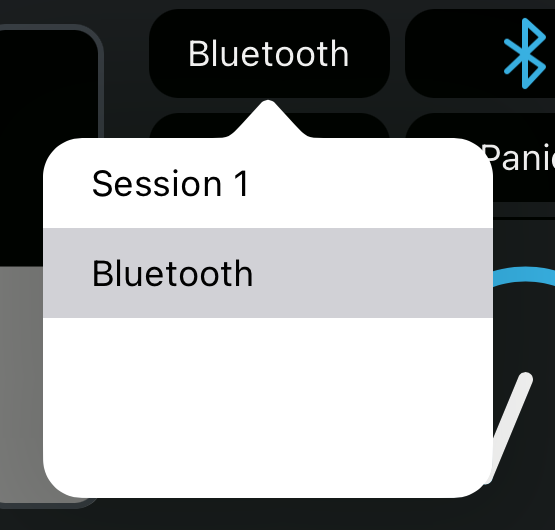

Nice app…
I love the app! I purchased version 1.4.1, and it would be amazing if you continue improving it. I see a lot of potential in it. Here are some observations as a producer that could help make the app even better and become the top MIDI controller:
• Add the ability to change the key (raise or lower semitones).
• Swap the modulation and pitch areas (pitch on the left and modulation on the right).
• Most importantly, Velocity on the keys: Since it’s used on a phone or tablet, achieving this physically is challenging. However, if you divide each key internally into several sections, you could make it so that pressing near the bottom triggers maximum velocity, pressing near the top triggers minimum velocity, and all intermediate zones adjust accordingly.
• Additionally, adding a tab for faders or mixing knobs with faders could be very helpful.
I believe these changes would make the app a top-tier version. I’d definitely recommend it to friends, as well as on my YouTube channel and social media. Congratulations on the app—I hope you can release an update with these improvements. Goodbye!
Hello
I hope this message finds you well!
I wanted to contact you as I genuinely admire your website’s design ✨
I’m the curator of **DesignChan.org** – a handpicked selection of stunning web design projects.
I’d like to spotlight your beautiful website on our platform! You’d receive:
– Greater visibility to fellow designers
– Quality backlinks from our trusted domain
– Recognition among our design-focused visitors
Plus, I’d like to invite you to join our community and showcase your designs directly! Totally free to join and perfect for network with other talented designers.
Does this sound appealing? I can send you more details or address any concerns you might have.
Feel free to contact me at **Showcase@DesignChan.org** if you have questions or to move forward.
Thanks for your time and keep up the amazing work! Looking forward to connecting with you
Best,
Admin from DesignChan.org
P.S. – Feel free to check out our Website of the Month winners at **https://designchan.org** to see examples of the quality of work we feature! Our recent winners include some incredible designs that might inspire your own work.